





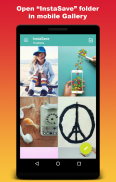

iSave - Photo and Video Downloader for Instagram

คำอธิบายของiSave - Photo and Video Downloader for Instagram
*** PLEASE watch our Demo Video before using this application.
iSave ( Instagram Image Downloader ) - Downloading Instagram images into your android phone is now simple with this application.
*****************
HOW TO USE -
1 - Open iSave app first
2 - Then open Instagram to save images.
3 - Just "copy share URL" and image will be saved automatically.
( ** Just make sure that you are using latest version of Instagram ** )
( ** Instagram users who set their privacy to private does not allow you to download their Instagram images **)
Easily Download or Save your favorite Instagram images and watch them anytime.
*************
Disclaimer -
1 - iSave app is not affiliated with Instagram.
2 - We would love to here from you, so please report by e-mail at mycitycartapp@gmail.com any issues before giving a bad rating.
3 - Report any error or crash via e-mail so that we can serve you better.
*** โปรดดูวิดีโอสาธิตของเราก่อนใช้แอปพลิเคชันนี้
iSave (Instagram Image Downloader) - การดาวน์โหลดภาพ Instagram ลงในโทรศัพท์ Android ของคุณเป็นเรื่องง่ายด้วยแอพพลิเคชั่นนี้
*****************
วิธีใช้ -
1 - เปิดแอป iSave ก่อน
2 - จากนั้นเปิด Instagram เพื่อบันทึกภาพ
3 - เพียงแค่ "คัดลอกแชร์ URL" แล้วภาพจะถูกบันทึกโดยอัตโนมัติ
(** ตรวจสอบให้แน่ใจว่าคุณใช้ Instagram รุ่นล่าสุด **)
(** ผู้ใช้ Instagram ที่ตั้งค่าความเป็นส่วนตัวไม่อนุญาตให้คุณดาวน์โหลดภาพ Instagram **)
ดาวน์โหลดหรือบันทึกภาพ Instagram ที่คุณชื่นชอบและดูได้อย่างง่ายดายทุกที่ทุกเวลา
*************
ข้อจำกัดความรับผิดชอบ -
1 - แอป iSave ไม่มีส่วนเกี่ยวข้องกับ Instagram
2 - เราชอบที่จะมาที่นี่จากคุณดังนั้นโปรดรายงานทางอีเมลที่ mycitycartapp@gmail.com ปัญหาใด ๆ ก่อนที่จะให้คะแนนไม่ดี
3 - รายงานข้อผิดพลาดหรือความผิดพลาดทางอีเมลเพื่อให้เราสามารถให้บริการคุณได้ดียิ่งขึ้น


























